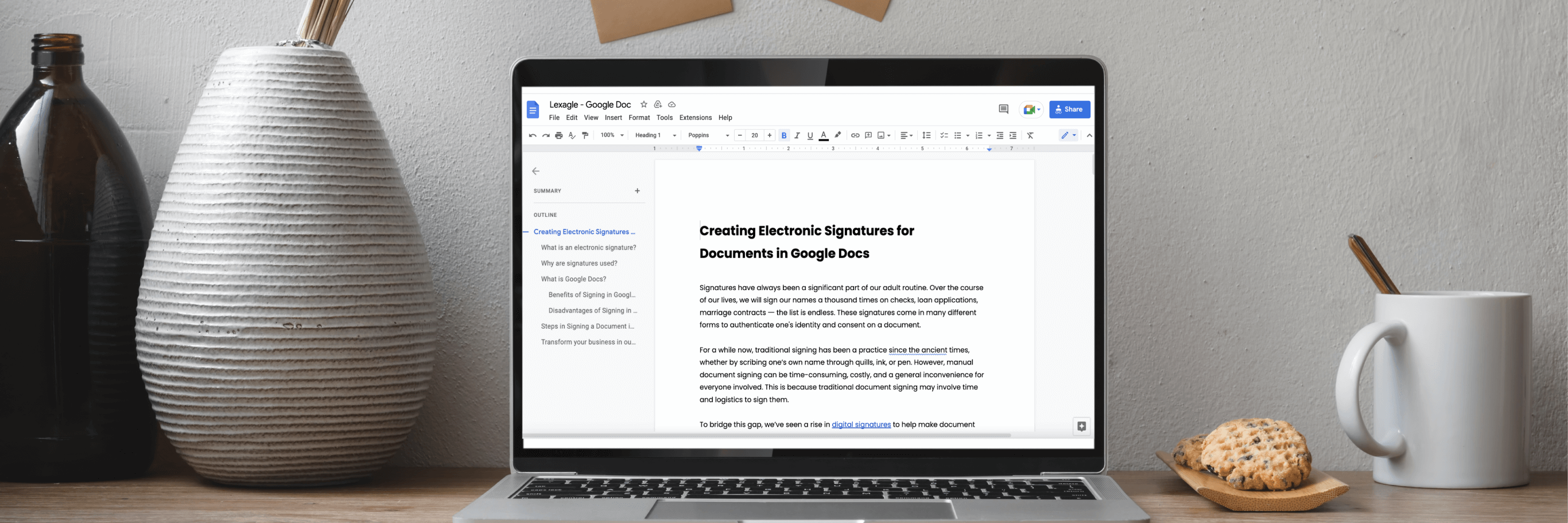What is an electronic signature?
An electronic signature is an acknowledgment provided in an electronic format. Businesses can use them to demonstrate acceptance by a party and that can electronically be used to authenticate the party involved.
Contrary to popular belief, a signature does not necessarily need to be a written signature, it may also be a symbol. Here are a few other different forms of electronic signatures:
- A scanned physical signature;
- A drawn signature on an electronic device;
- Clicking “I agree” to terms and conditions on a website; or
- Typing your name at the signature portion of an online form.
As long as the signature identifies the party or parties entering into a contract, and it signifies the definite acceptance and the applicability of the contract terms and conditions, then it is valid.
Why are signatures used?
The reason why we need signatures is to legally anchor people to the agreement and create an actionable reality. An agreement or “contract” without a signature is completely open, ambiguous, and often unenforceable by law.
Signatures offer the following promises:
- Authentication - concerned with the assurance of identity
- Data integrity - assurance that data has not been modified since the signature was applied
- Non-repudiation - refers to providing evidence to a third party (like a judge, or jury, for example) that someone participated in a transaction, thereby protecting other parties in the transaction against false denials of participation
Put simply, signatures foster both trust and credibility when handling contracts while also making the document more formal and actionable. These signify a commitment to the transaction and hold parties accountable for consequences, often fairly protecting everyone involved.
Now that you know what exactly signatures are, as well as their utility and importance, we’ll go over what Google Docs is and how it changed the document signing game.
What is Google Docs?
Google Docs is one of the most popular online web-based applications offered by Google, with over 4.3 billion users worldwide. It is where documents can be created and edited through one’s computer or mobile phone connected online.
This makes Google Docs an incredible tool for collaborative projects as multiple authors or editors can work together in real-time anywhere in the world. Participants can see any changes or alterations made to the document, make comments and suggestions on any part of the document, as well as easily direct these comments to specific people. Since Google Docs is web-based there is no risk of total data loss too.
Let’s go through a few other reasons why Google Docs has become a popular tool for dealing with and signing documents.
Benefits of Signing in Google Docs
- Improved organization of documents with folders for easy access
- Accessibility without having to install on-premise software
- Accepts the most common and popular file formats, including PDF, DOC, PPT, XLS, RTF
- Enhanced security and storage capacity since the user saves the data in a web-based system.
- Retains previous versions of documents; thus, there is no need to fret about changing a file irreversibly.
- Online collaboration. Sharing documents with different users has become easy, as well as modifying the document.
- Ability to work offline. This is among the best features of Google docs, unquestionably.
Disadvantages of Signing in Google Docs
However, Google Docs also comes with a few disadvantages compared to a contract management platform like Lexagle. Here are a few disadvantages that come with signing documents on Google Docs:
- Security - The most significant disadvantage of using Google Docs is that it makes it possible for hackers to remove your essential data. By installing malicious hardware in your server, or hacking the password of your account they can easily remove your documents, or choose to share your confidential documents with others.
- Requires Internet - Unless you have access to the internet, you cannot access Google Docs. Without the internet, Google Docs allows you to work offline, but changes and comments made are only visible when you go online. This is a big disadvantage because you cannot work in a remote area without an internet connection.
- Limit Upload on Files - Google drive cannot upload files bigger than 5 TB in a day. This is equivalent to 1000 GB and limits most people who work with large files daily. Once you reach the limit, you are blocked automatically and have to wait until the following day to upload more. This may not be a problem for those using Google Docs at a smaller scale, however for big organizations, this can have detrimental effects.
Steps in Signing a Document in Google Docs
- Insert -> Drawing -> +New
- Click the arrow next to the Line icon
- Select Scribble
- Draw your signature
- Adjust as you see fit
- Click Save and Close
- Move your signature to where it needs to be
- Next, you can just download it as a Word doc or a .pdf – whatever you need it to be – and send it off.
Transform your business in our digital era
Although Google Docs offer a vast array of benefits and may be appropriate for certain industries when it comes to document signing, it may not be the best and most efficient tool for contract management.
As the pandemic continues to disrupt our lives, leading businesses to adopt virtually, it is crucial to look for a software solution built specifically for contract lifecycle management that is also tailor-fit to your industry.
At Lexagle, we’re here to help you embrace the new age of digital transformation. As Asia’s leading contract management platform, Lexagle can help your business streamline your contract lifecycle from end to end and optimize your processes as our world moves towards a fully digital future. With Lexagle, you’ll also enjoy more automated features such as contract trackers, better document storage, as well as document signing.
If your business is ready for the next step forward in this digital age, do not hesitate to contact us for a free demo today.